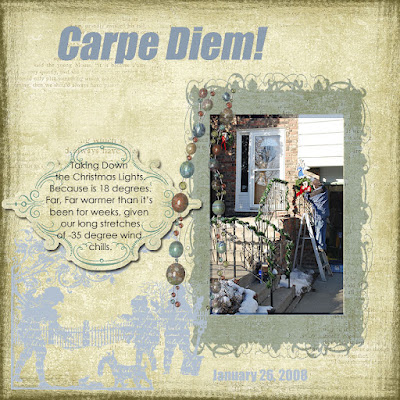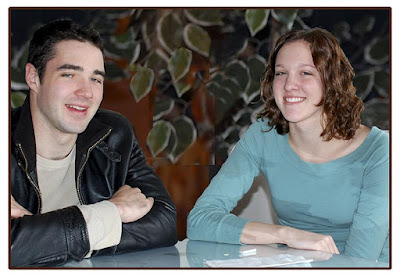First, here is my photo for today for
POTD at
Angela's CornerAnd now, I'll tell you about having been tagged by
Dawn and what this means...so I went over to her blog and here we go:
You've been tagged: The rules of the game:
• Link to the person that tagged you and post the rules on your blog.
• Share 7 random and/or weird facts about yourself on your blog, we all want to know them.
• Tag 7 random people at the end of your post and include links to their blogs.
• Let each person know that they have been tagged by leaving a comment on their blog.
Seven facts about myself, or perhaps, "opinions", should the truth be known:
1. As addicted to reading as I have been in my life, it's suddenly taken a back-seat to some of my other interests: like my Nikon D40,
digiscrapping, and a lively community of people who share cool knowledge and interests.
2. I live on a frozen tundra. Some call it a state (ND). It's bleak, treeless (OK, except for the one in the photo above), cold, and very rural. But it weirdly gets in your blood. . .It sneaks up on you when you accidentally move here, and before you know it, you're meeting the love of your life, raising 3 wonderful kids, getting rooted in a community of very fine people, making fun of our state with the best of them, and the years fly by . . .
3. I still love to read!!! My
SIL introduced me to the Stephanie Plum series last year by Janet
Evanovich and she is truly laugh out-loud funny, but definitely NOT any kind of literature. I am strangely fond of Stephen King novels, particularly the odd ones in which he seems to pit good against evil. I have a disturbing weakness for Dummies books. You know, Dogs for Dummies, Blogging for Dummies, Brain Surgery for Dummies. I love the way nuggets of information get broken down into readily
absorbable pieces.
4. I can get lost in a paper bag and have the worse sense of direction, and, you guessed it! I tend to be the family navigator. With a map, I can find it, and I really like maps. I also carry a compass in my purse, just in case. (Along with my D40, ouch! that's heavy!)
5. Traveling fascinates me. I've not done enough of it, and hope to someday live much closer to an airport!
6. I really like gadgets. Why everyone doesn't carry a palm pilot around with them just baffles me. The search function alone is worth every ounce of extra weight in your purse. This is how you can figure out exactly when you middle child had a tetanus shot when you get called on your cell phone at 2 am while you're out on a business trip.
7. I have Bose noise cancelling headphones and believe these should be heralded as marriage savers! I hate the sound of football. I just totally dislike the background noise of people screaming (unless it's in a Stephen King movie.) Now I can listen to music on my headphones, digiscrap, sitting next to my DH on the couch, while he watches all the football he wants! Works for me.
so here are the seven i have tagged:
lexicamheather
lisaVerona
tablefor6
latz
The last 3 were invited to participate through a thread at
www.jessicasprague.com

 Both of these necklaces were photographed in Macro Mode (but I want a macro lens and I'm aiming for mother's day!), with flash and tripod, ISO 200; 35mm lens; f/5.6; exp 1/125.
Both of these necklaces were photographed in Macro Mode (but I want a macro lens and I'm aiming for mother's day!), with flash and tripod, ISO 200; 35mm lens; f/5.6; exp 1/125.